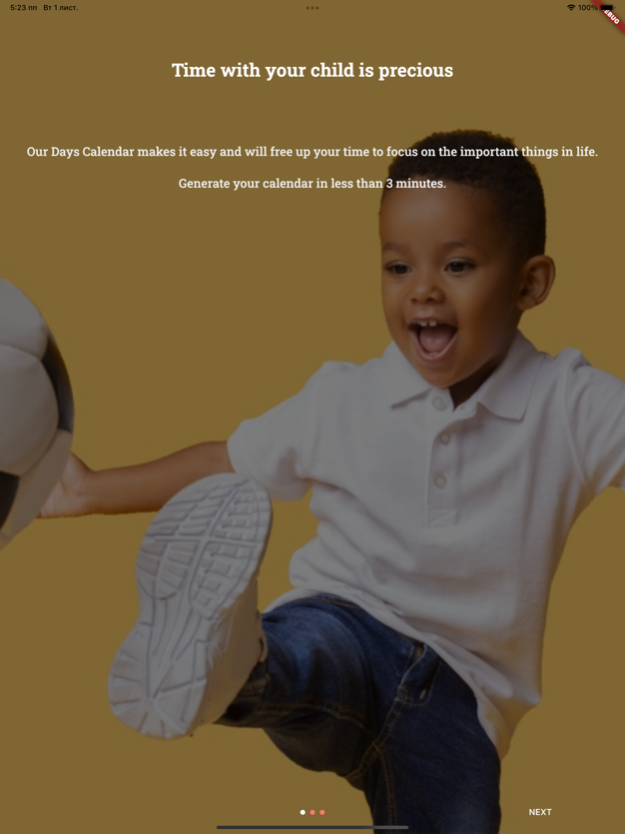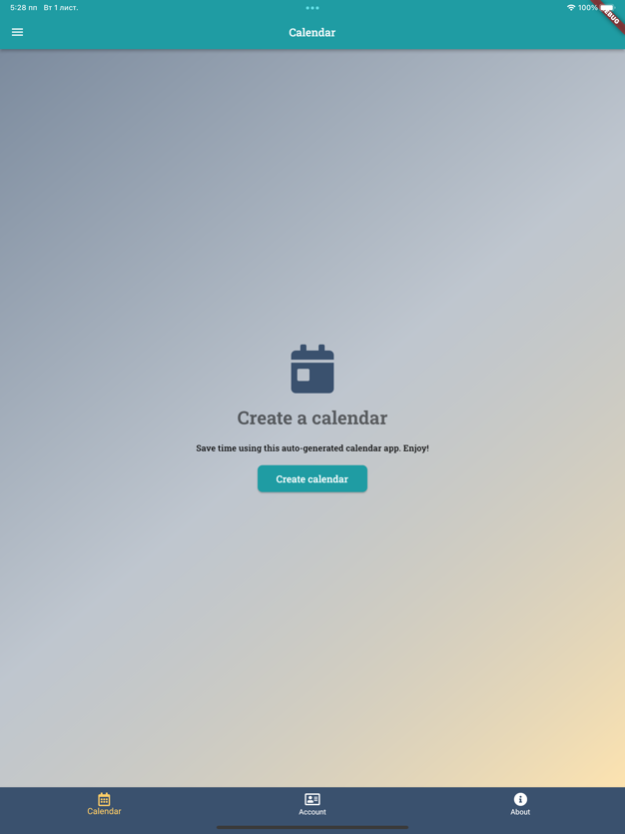Our Days Co-parenting Calendar 2.0.12
Free Version
Publisher Description
Our Days Calendar is an easy, simple way for co-parents to manage their child visitation calendar.
No more counting weekends, regularly checking decree, or calling your lawyer.
Our Days Calendar automatically generates a child visitation schedule based on your inputs. Simply enter required inputs about your visitation and Our Days Calendar will provide you with a color-coded, easy to use calendar. All this within a few minutes.
Spend less time counting out weekends and trying to understand confusing legal jargon and spend more time on what's important - your children. That’s our mission!
HIGHLIGHTS
Color-coded so that you can easily view your days
Simplified schedules (2-2-3, 3-3-4, alternating week and more…)
Customizable to make any changes such as swap days
Share calendar
Standard Possession Order (SPO) and Extended (E-SPO) fully implemented
Auto-generated calendar allows you to plan ahead for birthdays, holidays, vacations, and school breaks
Our Days Calendar was started by a parent who spent countless hours counting out weekends and calling attorneys. We developed Our Days Calendar so that you don't have to do all that - we've done the work for you!
FREE TRIAL
Try our 10-day free trial - no credit card information required!
This software is not a substitute for the advice of an attorney.
Feb 16, 2024
Version 2.0.12
UI fixes
About Our Days Co-parenting Calendar
Our Days Co-parenting Calendar is a free app for iOS published in the Food & Drink list of apps, part of Home & Hobby.
The company that develops Our Days Co-parenting Calendar is Our Days LLC. The latest version released by its developer is 2.0.12.
To install Our Days Co-parenting Calendar on your iOS device, just click the green Continue To App button above to start the installation process. The app is listed on our website since 2024-02-16 and was downloaded 1 times. We have already checked if the download link is safe, however for your own protection we recommend that you scan the downloaded app with your antivirus. Your antivirus may detect the Our Days Co-parenting Calendar as malware if the download link is broken.
How to install Our Days Co-parenting Calendar on your iOS device:
- Click on the Continue To App button on our website. This will redirect you to the App Store.
- Once the Our Days Co-parenting Calendar is shown in the iTunes listing of your iOS device, you can start its download and installation. Tap on the GET button to the right of the app to start downloading it.
- If you are not logged-in the iOS appstore app, you'll be prompted for your your Apple ID and/or password.
- After Our Days Co-parenting Calendar is downloaded, you'll see an INSTALL button to the right. Tap on it to start the actual installation of the iOS app.
- Once installation is finished you can tap on the OPEN button to start it. Its icon will also be added to your device home screen.